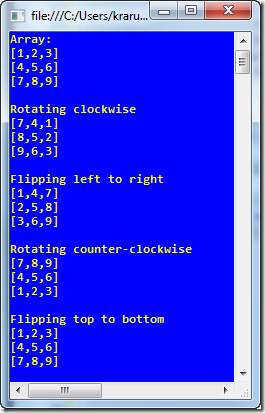Manipulating doublearrays – an extension method
Thursday, March 22nd, 2012This is how you use it:
byte[,] data = new byte[3,3]; byte[,] manipulatedData =data.GetManipulatedCopy(ArrayManipulation.RotateClockwise);
Here is the complete class:
using System;
// Class with extensionmethods to manipulate doublearrays with
// Jakob Krarup (www.xnafan.net)
// Use, alter and redistribute this code freely,
// but please leave this comment
namespace ArrayManipulation
{
/// <summary>
/// Defines how to manipulate an array
/// </summary>
public enum ArrayManipulation
{
/// <summary>
/// Moves all values around the array clockwise
/// </summary>
RotateClockwise,
/// <summary>
/// Moves all values around the array counterclockwise
/// </summary>
RotateCounterClockwise,
/// <summary>
/// Swaps all values from the top to bottom and vice-versa
/// </summary>
FlipTopToBottom,
/// <summary>
/// Swaps all values from left to right and vice-versa
/// </summary>
FlipRightToLeft
}
public static class ArrayExtensions
{
/// <summary>
/// Implements easy doublearray manipulations
/// </summary>
/// <typeparam name="T">The type of the values in the array</typeparam>
/// <param name="matrix">The doublearray</param>
/// <param name="manipulation">How to manipulate the array</param>
/// <returns>A copy of the array with the values as ordered</returns>
public static T[,] GetManipulatedCopy<T>(this T[,] matrix, ArrayManipulation manipulation)
{
int width = matrix.GetLength(0);
int height = matrix.GetLength(1);
T[,] ret = null;
switch (manipulation)
{
//if we are rotating the matrix,
//we need to swap width and height sizes
case ArrayManipulation.RotateClockwise:
case ArrayManipulation.RotateCounterClockwise:
ret = new T[height, width];
break;
//otherwise we create an array with the same size
case ArrayManipulation.FlipTopToBottom:
case ArrayManipulation.FlipRightToLeft:
ret = new T[width, height];
break;
default:
throw new ArgumentOutOfRangeException("Invalid manipulation : " + manipulation);
}
//for all values in the source matrix...
for (int y = 0; y < height; ++y)
{
for (int x = 0; x < width; ++x)
{
//copy the values to the new array
//choosing position depending on the wanted manipulation
switch (manipulation)
{
case ArrayManipulation.RotateCounterClockwise:
ret[y, width - x - 1] = matrix[x, y];
break;
case ArrayManipulation.RotateClockwise:
ret[height - y - 1, x] = matrix[x, y];
break;
case ArrayManipulation.FlipTopToBottom:
ret[x, height - 1 - y] = matrix[x, y];
break;
case ArrayManipulation.FlipRightToLeft:
ret[width - 1 - x, y] = matrix[x, y];
break;
}
}
}
//return the new array
return ret;
}
}
}
Searchwords for Google: extensionmethod, rotate double arrays, manipulate two-dimensional, twodimensional arrays, non-jagged