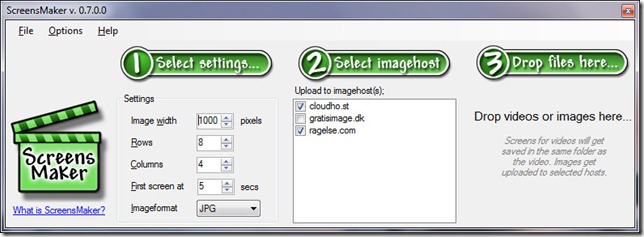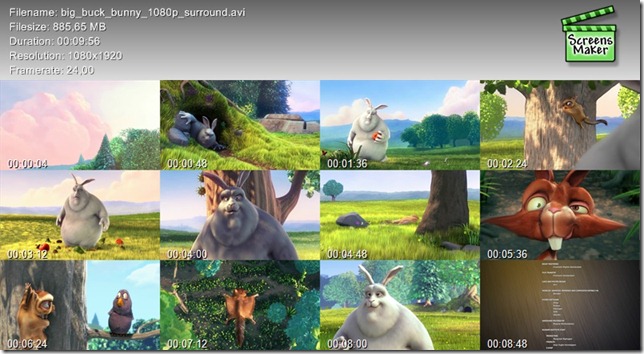ScreensMaker – a tool for creating contact sheets from videos
ScreensMaker is a program which simplifies creating and sharing frames from a video.
It will create a presentation (png/jpeg) of frames from the video and upload them to a website of your choosing for sharing.
Screenshot of program
Drag a movieclip onto the running program and it will create a PNG or JPG for you with extracted frames from the movie and save it in the same folder as the movie.
Drag folder(s) onto the running program and it will create screens for all the movies found in the folders and all subfolders.
If you want to distribute the screens you can select one or more picturehosts to upload to and the screens will automatically be uploaded for you and you are redirected to the page where you can get the links for a messageboard or email.
Sample stills from a movie
Here is a sample of an overview of a movie generated with ScreensMaker (click the image for full version).
If you already have screens in JPG or PNG format, you can select an imagehost in the checkboxlist and drag the image onto the program, then the screens will be uploaded to the host. Notice that if you drag folders onto the program, existing images in these folders will not be uploaded. Images for upload have to be dropped without any folders, but you can still drag a bunch of images onto the program at once (as long as there are no folders).
Please note that some imagehosters only host adult images and others only host non-adult. The adult hosters are displayed with an "(adult)" postfix in the hosterlist.
![]() Download ScreensMaker 32 bit (7MB)
Download ScreensMaker 32 bit (7MB) ![]() Download ScreensMaker 64 bit (7MB)
Download ScreensMaker 64 bit (7MB)
This software uses libraries from the FFmpeg project under the LGPLv2.1 (http://www.ffmpeg.org)
Keywords for the searchengines: Framegrabber, Stillsgrabber, Grab frames, grab videoframes, contact sheet creator, video stills, generate thumbnails
//TODO:
- Add more imagehosts... (suggestions welcome at screensmaker [at] gmail [dot] com).
- Possibility of registering a rightclick command for movies and images in Windows to create screens and/or upload them.
- Possibility of uploading multiple files at once in a single post to imagehosts which allow multifile posts (making it easier to pick up all links in one go)
Change history
2012-02-26 – Version 0.7 released (download 32 bit / download 64 bit)
Changes:
- major GUI overhaul to enable step-by-step mode (default, toggle with CTRL + SHIFT + F)
- settings are saved when program is closed and reloaded when program is reopened
- adult imagehosts not listed by default (CTRL + 6 to toggle)
- keyboard shortcuts added for most settings
- F1 unfolds instructions for each step underneath
- 32- and 64 bit versions available (only difference is the type of the FFmpeg.exe file).
- Simplified movie filesize shown in screens
2012-02-21 – Version 0.6 released (download)
Changes:
- added the possibility of dropping folders.
When this is done, only moviefiles in the folders are processed, existing images found are not uploaded - only the newly generated. - Added two more imagehosts. The list displays whether the imagehost accepts adult images.
2012-02-21 – Version 0.5 released (download)
Changes:
- added option to find videos from “File > Open”.
- added movie resolution to the info at the top of the generatied image
- added time of each extracted frame
- added “About” and “Instructions (link to this site)”
2012-02-20 - First beta released for testing (download)
Included functionality:
- Create screens (options: image width, number of columns and rows, first image delay, imageformat jpeg/png).
- Upload created or existing screens to imagehosts.