



[Main page] - [Manual] - [Screenshot] - [Interface description] - [One-liners] - [Download] - [Mail]
Interface description
Here is a description of the interface and a guide to
using the "Signature Funnies" program.
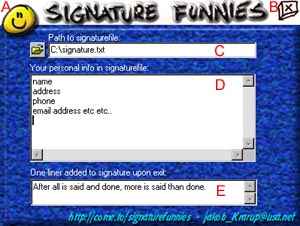 [Currently include more than 1500 one-liner jokes] |
A | [Smiley] Press this to get info on version, programmer and all that. |
| B | [Exit] Press this to exit the program. You wil be asked "Do you wish to save settings when you exit?" Answer: (Y)ES - to save the latest changes to your
signature file, including a new one-liner in the end |
|
| C | [Path to
signature file] This textbox displays which signature file is currently in use. To find and use another file, you either press the button to the left or doubleclick the textbox itself. |
|
| D | [Contents of
signature file] This textbox displays what you have written in your signature file. The one-liner that is included will not be displayed here (see E) |
|
| E | [Fun
one-liner] Here you can see which joke will be included when you exit the program. Doubleclick the textbox to get a new randomly chosen one-liner. |
[Main page] - [Manual] - [Screenshot] - [Interface description] - [One-liners] - [Download] - [Mail]

